Learn More:
Connections
ChildSafeguarding.com uses connections to allow learners and organizations to share credits and information
Learners can connect to an organization they work with in order to use the organization’s credits to take a course or to share their certificates from previous courses.
Courses that use Connections
- Child Protection Awareness Training for Support Staff
- Child Protection Training for Volunteers
- Level 1 – Fundamental Child Protection Training for Educators
- Child Protection Training for Board Members, Owners, and Senior Leaders
How Connections Work
Learners need to create an individual account and connect to the organization to use the organization’s credits.
When a learner is connected to an organization:
- The individual learner can use credits the organization purchased to take course(s).
- The learner will only have access to the courses that the organization gives them access to.
- The learner can only take the course once.
- The organization can terminate any in-progress session that uses the organization’s credits.
- The organization will see all of the learner’s certificate and in-progress session information, including information that does not involve the organization’s credits.
- This allows the organization to see certificates the learner has earned outside the organization.
- After a learner’s certficate expires, the organization can give access to the course again so the learner can retake it.
Making a Connection
Connections can be made through an invitation sent by the organization or through a request sent by the individual learner.
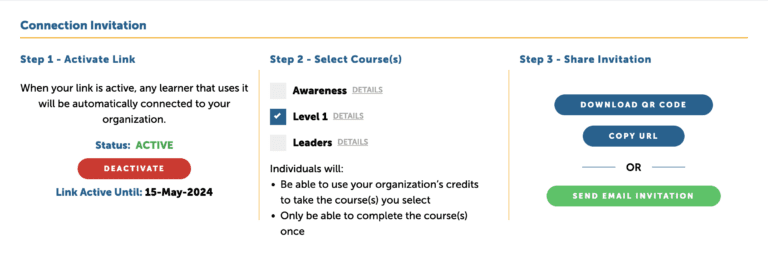
Connection Invitations from Organizations
An organization can invite individual learners to connect through:
- Email – The organization can email an invitation from the Connections section on the ChildSafeguarding.com dashboard. The email can be sent to multiple addresses. The email will include a description of the connection and contain an Invitation Link.
- Share – The organization can share a QR Code or URL for an Invitation Link. This is typically used to share the link in newsletters or messaging apps.
The Invitation Link will take individuals to a page that will allow them to login or register. The link tells our system the courses the learner will have access to and which organization to connect to.
Once learners login or register, they will be connected to the organization.
The Invitation Link can only be used when it is active. The organization can activate or deactivate the link on the Connections section of their dashboard.
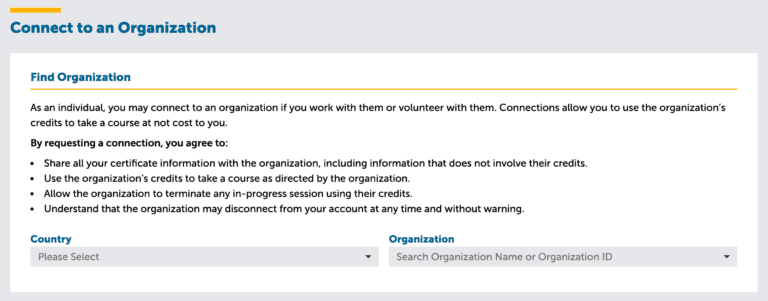
Connection Requests from Individuals
An individual can request a connection to an organization.
The invitation request will include the courses the individual would like access to.
The organization will receive a notification of the request. They will accept or reject the request in the Connections section of their dashboard.
Notes About Connections
Learners are only able to take courses using the organization’s credits they have access to. The organization determines this access and can change it at any time.
The learner can only take the course using the organziation’s credits once.
When connected, the organization will be able to manage learner session and certificates in the Learner section of the dashboard and connection information in the Connection section of the dashboard.
Either the organization or the individual learner may disconnect at any time.
When an individual learner is disconnected, any in-progress session using the organization’s credits will be terminated.
Once the learner is disconnected, the organization will still see all the learner information associated with their credits in the Learner section of the dashboard, but they will no longer see certificates the learner earned using other credits.
The learner will maintain any certificates they earn with the organization’s credits, even after they disconnect.
