Learn More:
Codes
ChildSafeguarding.com uses codes to make courses more accessible
Learners will access certain courses using a QR code or URL. This allows them to take the course without registering an account or needing strong technical skills. Once in the course, learners will be given a code they can use to pause, resume, or move to another device.
Courses that use Codes
- Child Protection Awareness Course
- Child Protection Tutorial for Parents
Types of Codes
Course Codes – Codes to begin the course. (e.g. CA1B2C3)
Course Codes
Learners will use a Course code to begin the course. They will scan the QR code or visit the URL to be taken to the front door to the course. From here, they will enter their name and press the blue Start button.
Course Codes are provided:
Via URL
A link that will take learners directly to beginning of the course
Via QR Code
When scanned will take learners directly to the beginning to the course
Via Email
You can email the course code to your learners. The language of the email will match the language your selected for the course. Learners will just need to visit the URL in the email to access the course.
You generate these codes at the top of the Courses section in your ChildSafeguarding.com dashboard.
Course Codes tell our system to use the following information with the learner: which course they are taking, your organization and language of instruction.
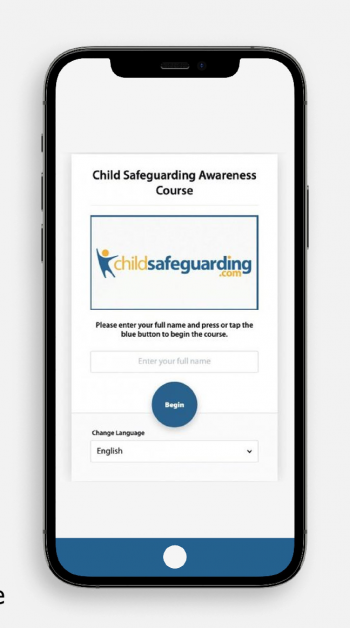
Important Notes About Course Codes:
You will distribute the same Course Code to multiple learners.
Course Codes only begin the course.
Learner Codes
Once a learner has begun the course, the system will issue a Learner Code.
Learner Codes allow learners to resume the course without losing progress. The code is presented in the upper right corner of the learner experience. It works as either a URL or a QR code
Learner Codes tell our system the following information: your organization, language of instruction, learner’s name, and progress or completion.
Important Notes About Learner Codes
- Learner Codes are unique for each session of the course
- Learner Codes convert to Certificate Codes upon completion
- Once a Learner Code is issued, it cannot be changed
- You can recover lost Learner Codes in the Learner section of the dashboard

